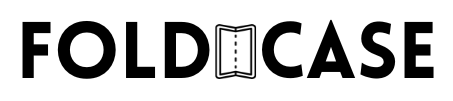Congratulations on your new Samsung Galaxy Z Fold 6! This incredible device is packed with advanced features and hidden capabilities that can truly enhance your experience. Here at FoldCase.Co, we want to ensure you get the most out of your phone. Let’s dive into 10 hidden features of the Galaxy Z Fold 6 that you need to know!

1. Create Custom Profile Cards
The Galaxy Z Fold 6 offers a unique AI-powered feature that allows you to create personalized profile cards for your contacts. Simply open the contact you wish to edit, tap on 'Edit', and select 'Create Profile Card'. You can choose a color, adjust the font, and even use AI effects to create a comic or sketch avatar based on a photo. This feature gives your contact list a unique and personal touch.
2. Set Video Wallpapers
Want to make your lock screen more dynamic? Use a video as your wallpaper! Go to your gallery, select a video, tap on the menu, and choose 'Set as Wallpaper'. You can set it for the lock screen, call background, contact background, or alarm background. Customize the clock color to match your video for a truly personalized look.
3. Customize the Google Search Widget
Personalize your home screen by customizing the Google search widget. Tap on the 'G' icon, go to your profile photo, select 'Settings', and scroll down to 'Search Widget'. Here, you can change the color, adjust saturation, and save your preferences, giving your home screen a unique flair.
4. Utilize the S Pen Pro
The S Pen Pro enhances your Galaxy Z Fold 6 experience. Use the button on the S Pen to bring up the air command menu and customize it by adding shortcuts. Go to 'Settings', 'Advanced Features', 'S Pen', 'Air Command', and tailor the shortcuts to your needs. You can add up to 10 shortcuts, including apps, making your workflow smoother and faster.
5. Advanced Note-Taking in Samsung Notes
Samsung Notes is not just for jotting down quick notes. Utilize the autofix shapes option to draw perfect shapes like circles, triangles, and squares. Additionally, use the intelligence button to format text, summarize notes, correct spelling, and even translate text. This makes Samsung Notes a powerful tool for both work and personal use.
6. Drag and Drop Functionality
Enhance your multitasking by using the drag and drop feature. Open the gallery on one side of the screen and your messaging app on the other. Press and hold to drag items from the gallery to your messages. You can also select multiple items to drag them all at once, making file sharing effortless.
7. Check Battery Health
Keep an eye on your battery health by using the Samsung Members app. Navigate to 'Support', then 'Phone Diagnostics', and select 'Battery Status'. Ensure it shows 'Normal Battery Life' and 'Good Capacity' to keep your phone running optimally.
8. Enhance Your Display
For a better nighttime viewing experience, enable the eye comfort shield in the display settings. Additionally, boost your screen’s brightness for better visibility in sunlight. Go to 'Settings', 'Display', and enable 'Eye Comfort Shield' and 'Extra Brightness' to enhance your viewing experience.
9. Customize Your Lock Screen
Your lock screen can be more than just a gateway to your phone. Tap on the clock to access widgets like the music player, alarms, routines, and voice recorder. Customize these widgets and reorder them as needed. You can also change the clock style, color, size, wallpaper, and shortcuts directly from the lock screen settings.
10. Utilize Flex Mode Panel
Take full advantage of the Galaxy Z Fold 6’s foldable screen with the Flex Mode Panel. Enable this feature under 'Settings', 'Advanced Features', and 'Flex Mode Panel'. Customize it for certain apps to enhance your multitasking experience, allowing you to use different parts of the screen for different tasks.
These hidden features can significantly enhance your Galaxy Z Fold 6 experience, making your device more personalized and efficient. At FoldCase.Co, we believe in not only protecting your phone with our high-quality cases but also helping you unlock its full potential. Try out these tips and enjoy your new Galaxy Z Fold 6 to the fullest!
Explore our range of premium Galaxy Z Fold 6 cases at FoldCase.Co to protect your investment and add a touch of style to your device.